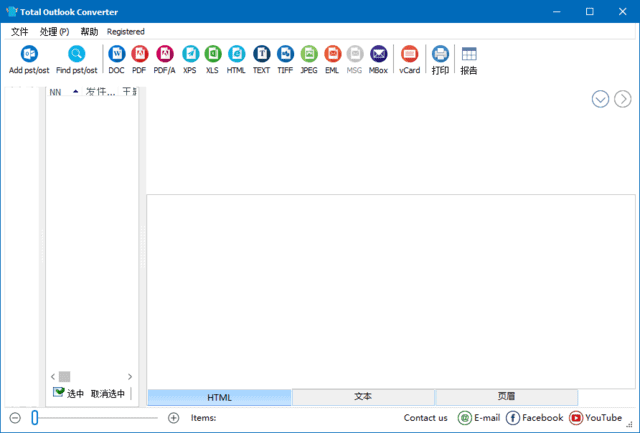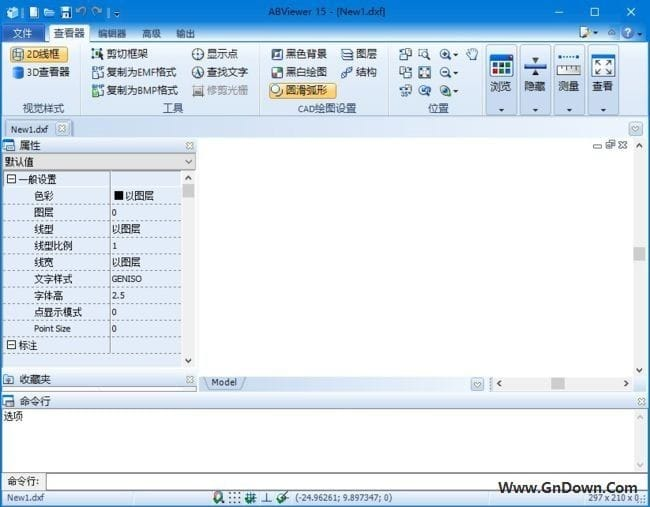简介
Stable Diffusion是2022年发布的深度学习文本到图像生成模型。今年特别火热,但原版安装复杂,没有计算机相关基础的人很难安装使用,本软件是B站大神秋葉aaaki,汉化并整合,绿色版本,一键安装使用,非常方便。
我们平时看到类似下面这要的图大部分都是改工具生成的,当然还能生成一些更大尺度的图,本站不便展示。

AI软件Stable Diffusion 生成图片

AI软件Stable Diffusion 生成图片

AI软件Stable Diffusion 生成图片
软件安装使用:
1、将内容下载本地后解压,解压novelai-webui-aki-v3.zip文件
2、解压后进入文件夹,运行 A启动器.exe
3、如弹出如下错误提示,意思为需要安装.net6.0环境,点击是,跳转微软.NET 6.0下载页面,根据页面提示下载。

AI软件Stable Diffusion 安装提示

微软.NET 6.0下载页面
4、安装微软.NET 6.0环境后,再次运行 A启动器.exe
5、如提示未启用长路径支持,是否启用,点击 是 (如果提示重启计算机,重启下)
6、进入主页面,安装成功,点击一键启动。

AI软件Stable Diffusion 主界面
7、弹出用户协议,按照提示输入:我已阅读并同意用户协议 注意不要打错字 不要有多余换行。

AI软件Stable Diffusion 用户协议
8、关闭用户协议,关闭软件,重新启动。
9、程序正常启动后进入页面。

AI软件Stable Diffusion 生成界面
10、如果对默认的模型生成的不满意,软件的模型管理中有很多模型,可以下载使用。模型所在路径:\novelai-webui\novelai-webui-aki-v3\models\Stable-diffusion 画美女的话推荐使用 chilloutmix模型,这个是civital最近非常火爆的画小姐姐的大模型。下载内容中已经附带,把该模型拷贝至模型所在目录。模型分为32和16两个精度,其中16精度可以大幅节省显存。

AI软件Stable Diffusion 模型管理
11、选择好模型,输入提示词,负面提示词,以及相关配置后,点击生成即可,下图是实际配置与生成演示。

AI软件Stable Diffusion 实际效果演示

AI软件Stable Diffusion 本站测试生成
12、至此,安装及使用已基本完成,关于提示词如何写,其实也不必太在意, 使用谷歌翻译,多尝试即可。 如有更深入使用需求,推荐自行Google查询。
13、注意:软件对电脑性能有一定要求,但要求也不高。
下载地址:
免费下载,注册会员即可免费下载,下载链接为百度云网盘,如链接失效,可评论告知。